
I'd like to contribute to open source projects, but I don't have enough time to do so regularly for any specific project nowadays. The best I can do is clean up some small abandoned code bases that I find useful.
And there's another thing. Lately, I've been thinking a lot about getting a phone that doesn't run Android at all but Ubuntu Touch instead. But this raises a few questions. One of them is how to control my smart bulb? A Python app that runs on any desktop Linux might do the trick. I looked for a UI for the yeelight Python library and I found this one: Ryszard-S/yeelight-GUI.
It looked unmaintained. I forked it (gridranger/yeelight-gui), cleaned up the code and fixed some minor issues. For example, the bulb list no longer forgets the selected bulb when a new scene is picked. Auto-detection is also improved. Additional button clicks after setting the color temperature and brightness are no longer necessary. Setting the values apply them automatically. Instead of failing silently when the config is missing or invalid, a default one is loaded. Cursor is animated while the app is looking for bulbs on the network. And so on.
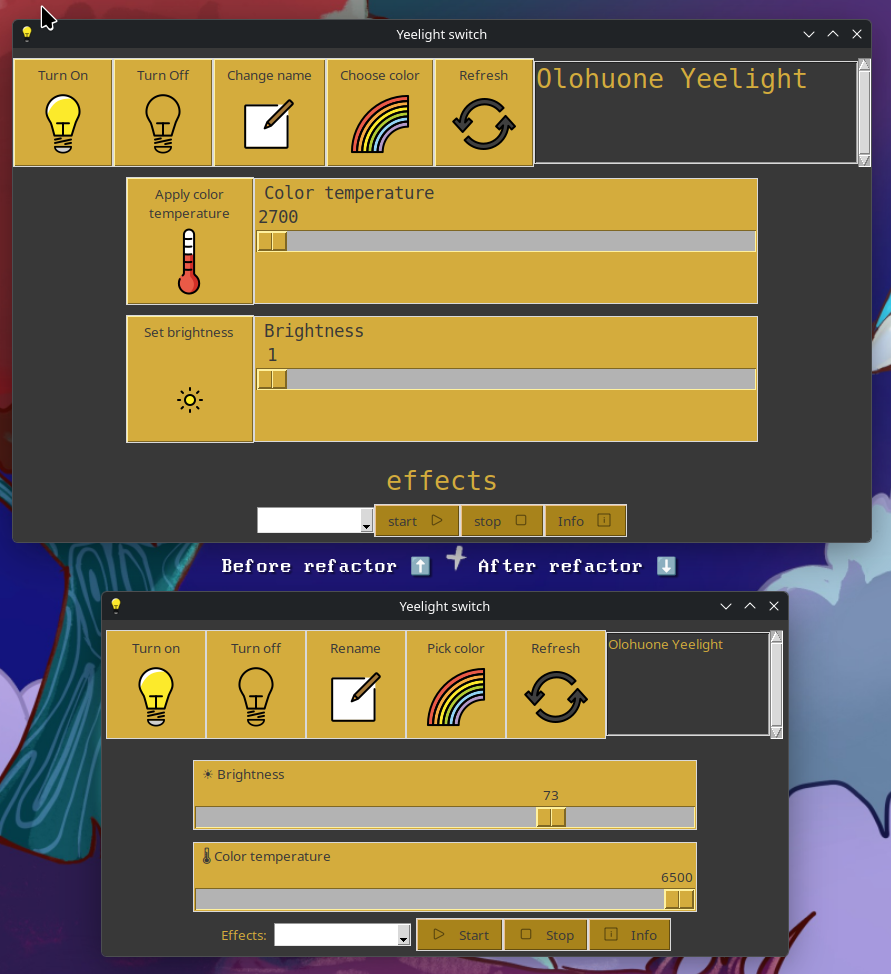
Most of the credit goes to Stavros Korokithakis who maintains the python-yeelight library that serves as the foundation of this app. Also to Ryszard-S who wrote the original code that I cleaned up.
I'll use it on my desktop for a couple of days to see if it's comfortable and, if not, what needs to be changed.
Further plans:
- Create a Pip-installable package that allows you to launch the app by running a single binary.
- Store the configuration file in the user's home folder (~/.local/share/yeelight-gui for Linux and somewhere under the AppData for Windows).
Any additional ideas and contributions are welcome.



 My Computer
My Computer
 Categories
Categories
 Network neighborhood
Network neighborhood
 Degoogling
Degoogling
 Road 96 - My Journey
Road 96 - My Journey
 Custom Font in JetBrains Terminal
Custom Font in JetBrains Terminal
 Snowfall
Snowfall
 Gaming backlog
Gaming backlog
 Clean patching
Clean patching
 Company culture
Company culture
 KDE Neon
KDE Neon
 Blaugust - Summary
Blaugust - Summary
 Space Colony
Space Colony
 Friendships in my life
Friendships in my life
 Jousting in video games
Jousting in video games
 Helsinki Biennial
Helsinki Biennial
 Data & Encryption
Data & Encryption
 Intro through traits
Intro through traits
 Hospital visit
Hospital visit
 Win 3.1 nostalgia
Win 3.1 nostalgia
 Poets of the Fall
Poets of the Fall
 Project done!
Project done!
 Video games that made me learn
Video games that made me learn
 Treasure of the Pirate King
Treasure of the Pirate King
 Chimera Squad
Chimera Squad
 Family history
Family history
 Random facts about me
Random facts about me
 Discovering the web-browser module
Discovering the web-browser module